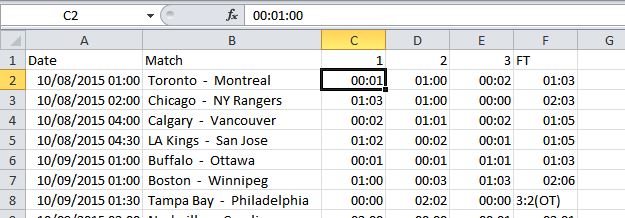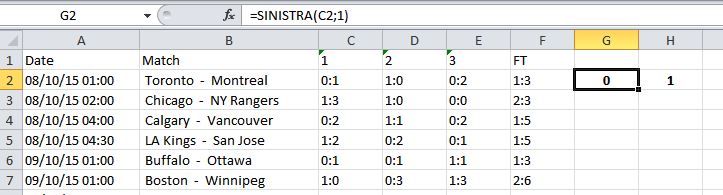Salve a tutti
Mi sono iscritto qui perché ho trovato le cose interessanti per estrazioni dati che da molto tempo cercavo di capire.
Ho letto appunto questa discussione:
viewtopic.php?t=101069
cosi ho incollato e cambiando l'indirizzo del link e inserito il foglio per aggiornare nello stesso foglio invece di altro foglio
Sub GetTabbb()
'
myURL = "http://stats.betradar.com/s4/?clientid=1271&language=en#2_4,3_37,22_2,5_11202,9_fixtures,231_full,23_3"
Set ie = CreateObject("InternetExplorer.Application")
'Sheets("Foglio1").Select
'Range("A:C").Clear
With ie
.navigate myURL
.Visible = True
Do While .Busy: DoEvents: Loop 'Attesa not busy
Do While .readyState <> 4: DoEvents: Loop 'Attesa documento
End With
'
myStart = Timer 'attesa addizionale
Do
DoEvents
If Timer > myStart + 2 Or Timer < myStart Then Exit Do
Loop
'Leggi le tabelle, su un nuovo foglio
Sheets("Ger2").Select
'Cells.Clear
Set mycoll = ie.document.getElementsByTagName("TABLE")
For Each myItm In mycoll
For Each trtr In myItm.Rows
For Each tdtd In trtr.Cells
Cells(I + 1, J + 1) = tdtd.innerText
J = J + 1
Next tdtd
I = I + 1: J = 0
Next trtr
I = I + 1
Next myItm
Stop 'Vedi testo
'Chiusura IE
ie.Quit
Set ie = Nothing
End Sub
Mi restituisce tutti i dati ma solo il problema invece di darmi questi risultati
2:0 2:2 1:0 5:2
ma mi da questo
02:00 02:02 01:00 05:02
ho provato a modificare nel formato ma il problema se devo estrarre con la stringa.estrai e mi restituisce sempre quel time 02:00
Poi un'altra cosa , se devo inserire i diversi campionati nei fogli devo mettere i codici vba per ogni foglio che ha il suo sito con statistica di un campionato?
X Antonhy
ti ringrazio molto per avermi risposto, ecco ci provo a scrivere qui. Nella mia speranza che ci riesco a scrivere senza problema.
Cmq volevo dire che li faccio aggiornamento il giorno dopo e non ogni minuto.
Grazie mille.
Ciao
Davide