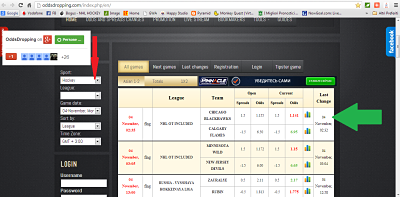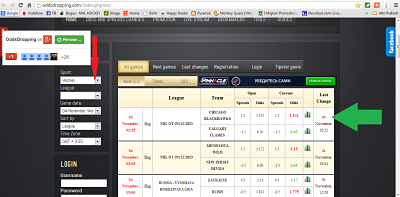Quelle pagine sono create da vari scripts, decodificandoli si potra' accedere alle informazioni richieste.
In attesa che qualcuno si cimenti (o offra uno spunto diverso) potresti leggere la tabella con un codice come questo:
- Codice: Seleziona tutto
Sub GetTabbb()
'
myUrl = "http://www.oddsdropping.com/index.php/en/"
Set ie = CreateObject("InternetExplorer.Application")
With ie
.navigate myUrl
.Visible = True
Do While .Busy: DoEvents: Loop 'Attesa not busy
Do While .readyState <> 4: DoEvents: Loop 'Attesa documento
End With
'
myStart = Timer 'attesa addizionale
Do
DoEvents
If Timer > myStart + 1 Or Timer < myStart Then Exit Do
Loop
'Leggi le tabelle, su un nuovo foglio
Worksheets.Add '<<< Vedi testo
Cells.Clear
Set myColl = ie.document.getElementsByTagName("TABLE")
If myColl.Length < 5 Then
MsgBox ("Numero anomalo di tabelle, abortito")
GoTo IEQuit
End If
With myColl(4)
For Each trtr In .Rows
For Each tdtd In trtr.Cells
Cells(I + 1, J + 1) = tdtd.innertext
Cells(I + 1, 1).Select
J = J + 1
Next tdtd
I = I + 1: J = 0
Next trtr
I = I + 2
'Next myItm
End With
'Next II
Stop 'Vedi testo
IEQuit:
'Chiusura IE
ie.Quit
Set ie = Nothing
End Sub
La tabella sara' estratta (1) su un nuovo foglio, oppure (2) sul foglio corrente DOPO AZZERAMENTO SENZA PREAVVISO; per la scelta 2 eliminare l' istruzione marcata <<< (oppure "commentarla"), nel frattempo devi premere F5 per completare la macro.
Completata l' importazione la macro si fermera' (vedi istruzione Stop) per consentire di controllare se il risultato ricalca le attese.
Tuttavia il layout della tabella e' diverso graficamente da quanto visibile sul sito, eventualmente la devi riformattare come da tuo gradimento.
Ciao