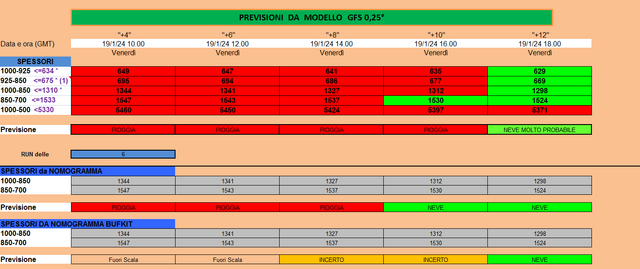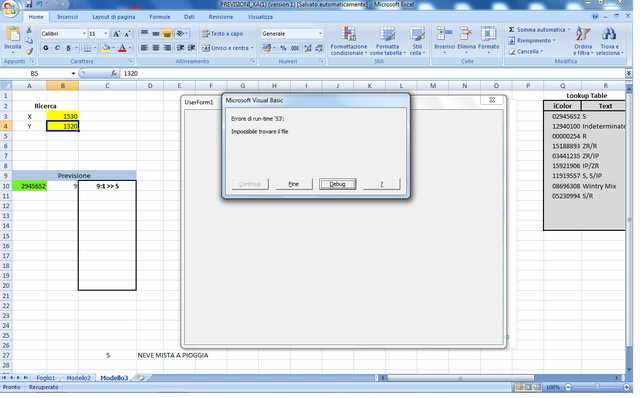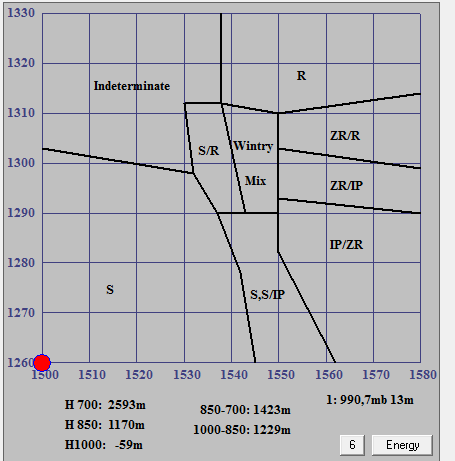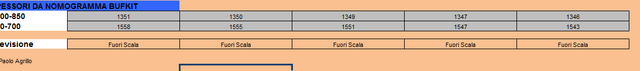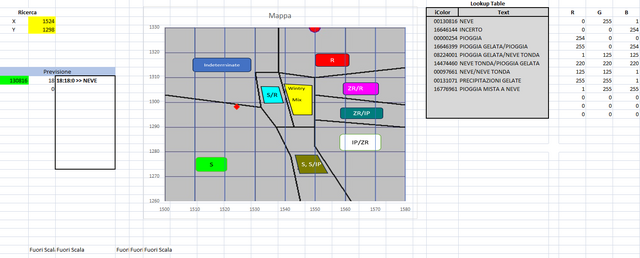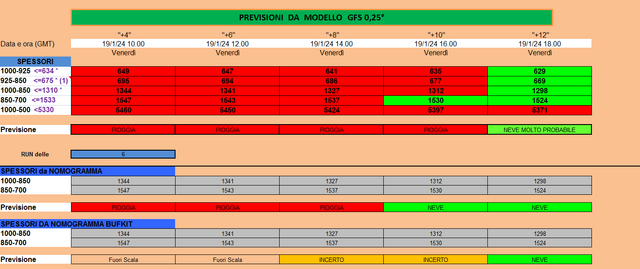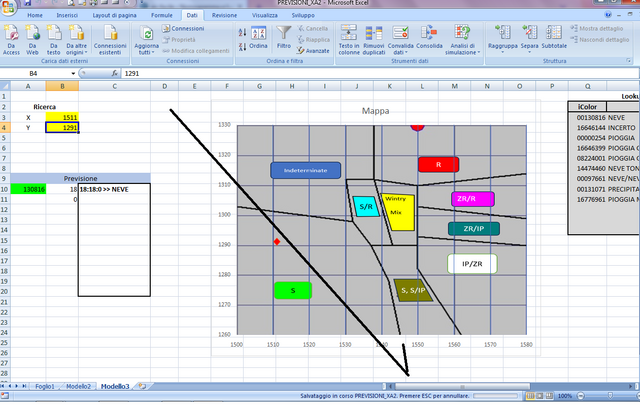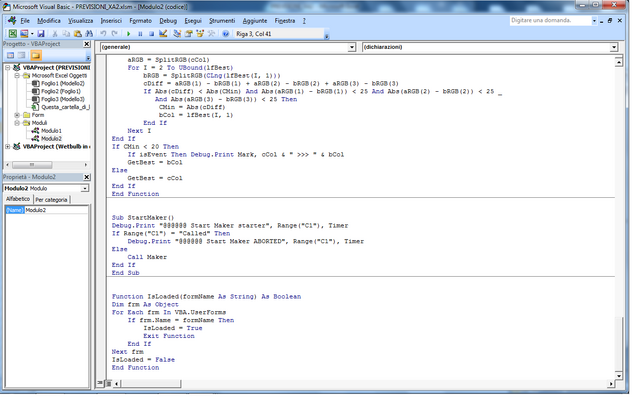Questo il codice:
Imp Starts .....
Imp Fase 1; I = 1 42638,69
Imp X=1546 Y=1344 Esito: Fuori Scala
Imp B30 Fuori scala?
Imp Fase 1; I = 2 42638,71
Imp X=1543 Y=1341 Esito: Fuori Scala
Imp C30 Fuori scala?
Imp Fase 1; I = 3 42638,83
Change: B4 1327 19/01/2024 11:50:38
Mkr @@@@@@ Maker begins Called 42638,96
@@@@@@ Start Maker starter Called 42639,02
@@@@@@ Start Maker ABORTED Called 42639,02
>>>: 222,925 15,21429 482 355
16646144 16646144 RGB: 000 000 254 New Store
Mkr @@@@@@ Maker Ends 42639,27
Imp Fase 2; I = 3 42639,27
Imp X=1536 Y=1326 Esito: 18:18:0 >> INCERTO
Imp D30 Esito: INCERTO
Imp Fase 1; I = 4 42639,27
Change: B4 1312 19/01/2024 11:50:39
Mkr @@@@@@ Maker begins Called 42639,42
@@@@@@ Start Maker starter Called 42639,47
@@@@@@ Start Maker ABORTED Called 42639,47
>>>: 180,75 91,28571 482 355
16769322 16769322 RGB: 042 225 255 New Store
16776961 16776961 RGB: 001 255 255 New Store
16646144 16646144 RGB: 000 000 254 New Store
Mkr @@@@@@ Maker Ends 42639,77
Imp Fase 2; I = 4 42639,77
Imp X=1530 Y=1312 Esito: 8:12:3 >> INCERTO
Imp E30 Esito: INCERTO
Imp Fase 1; I = 5 42639,78
Change: B4 1298 19/01/2024 11:50:39
Mkr @@@@@@ Maker begins Called 42639,93
@@@@@@ Start Maker starter Called 42639,98
@@@@@@ Start Maker ABORTED Called 42639,98
>>>: 144,6 162,2857 482 355
130816 00130816 RGB: 000 255 001 New Store
Mkr @@@@@@ Maker Ends 42640,2
Imp Fase 2; I = 5 42640,2
Imp X=1524 Y=1298 Esito: 18:18:0 >> NEVE
Imp F30 Esito: NEVE
Imp Ends
Imp Starts .....
Imp Fase 1; I = 1 56509,85
Imp X=1546 Y=1344 Esito: Fuori Scala
Imp B30 Fuori scala?
Imp Fase 1; I = 2 56509,87
Imp X=1543 Y=1341 Esito: Fuori Scala
Imp C30 Fuori scala?
Imp Fase 1; I = 3 56509,99
Change: B4 1327 19/01/2024 15:41:49
Mkr @@@@@@ Maker begins Called 56510,23
@@@@@@ Start Maker starter Called 56510,31
@@@@@@ Start Maker ABORTED Called 56510,31
>>>: 222,925 15,21429 482 355
16646144 16646144 RGB: 000 000 254 New Store
Mkr @@@@@@ Maker Ends 56510,57
Imp Fase 2; I = 3 56510,57
Imp X=1536 Y=1326 Esito: 18:18:0 >> INCERTO
Imp D30 Esito: INCERTO
Imp Fase 1; I = 4 56510,57
Change: B4 1312 19/01/2024 15:41:50
Mkr @@@@@@ Maker begins Called 56510,73
@@@@@@ Start Maker starter Called 56510,78
@@@@@@ Start Maker ABORTED Called 56510,78
>>>: 180,75 91,28571 482 355
16769322 16769322 RGB: 042 225 255 New Store
16776961 16776961 RGB: 001 255 255 New Store
16646144 16646144 RGB: 000 000 254 New Store
Mkr @@@@@@ Maker Ends 56511,1
Imp Fase 2; I = 4 56511,1
Imp X=1530 Y=1312 Esito: 8:12:3 >> INCERTO
Imp E30 Esito: INCERTO
Imp Fase 1; I = 5 56511,1
Change: B4 1298 19/01/2024 15:41:51
Mkr @@@@@@ Maker begins Called 56511,25
@@@@@@ Start Maker starter Called 56511,3
@@@@@@ Start Maker ABORTED Called 56511,3
>>>: 144,6 162,2857 482 355
130816 00130816 RGB: 000 255 001 New Store
Mkr @@@@@@ Maker Ends 56511,54
Imp Fase 2; I = 5 56511,54
Imp X=1524 Y=1298 Esito: 18:18:0 >> NEVE
Imp F30 Esito: NEVE
Imp Ends
Questo il foglio del nomogramma
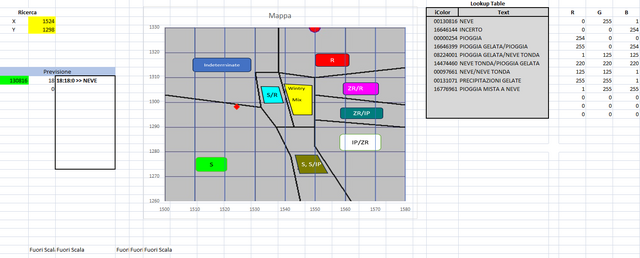
Questo il foglio master