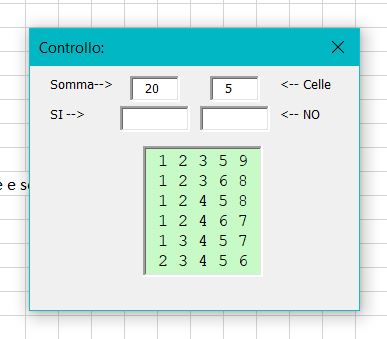Ciao a tutti…
Sono appassionatissimo di Sudoku modello Killer e solitamente come difficoltà prendo il livello massimo.
Essendo estremamente difficili chiedo aiuto a tutto il Forum per un aiuto sulla composizione dei numeri.
Se per esempio scrivo in cella B2 il nr.21 e in C2 scrivo 3 la macro legge in una tabella le composizioni
489 579 678 e li scrive a partire da B5 una riga a composizione e un numero in ogni cella.
Altro esempio se scrivo in cella B2 il nr.31 e in cella C2 scrivo il nr. 5 la macro legge in tabella le composizioni
16789 25789 34789 35689 45679 e li scrive a partire da B5 una riga a composizione e un numero in ogni cella.
Vediamo praticamente l’ultimo l’esempio come viene scritto sul foglio.
Esempio 31(5)
B1 C2
B2 31 5
B3
B4
B5 1 6 7 8 9 (ogni riga=31 un nr. a cella fino a col F)
B6 2 5 7 8 9
B7 3 4 7 8 9
B8 3 5 6 8 9
B9 4 5 6 7 9
In alcuni casi all’interno delle composizioni può succedere (molto spesso) che:
1a) nella composizione ci devono essere presenti (SI) uno o due numeri noti.
2b) nella composizione NON ci devono essere presenti (NO) uno o due numeri noti.
3c) nella composizione possono esserci entrambi i casi (SI) e (NO) da uno a quattro numeri noti.
Faccio un esempio pratico 19(5 SI 3 NO 6 e 7)
La composizione del numero 19 in 5 celle, in tabella, è 12349 12358 12367 12457 13456
quindi le composizioni possibili contenente il nr3 sono 12349 12358 12367 12457 13456
e, da queste, si devono eliminare le composizioni che contengono il 6 o il 7 o entrambi 12349 12358 12367 13456
Sul foglio avremo
B1 C2
B2 19 5
B3 3 (SI)
B4 6 7 (NO)
B5 1 2 3 4 9 (ogni riga=19 un nr. a cella fino a col F)
B6 1 2 3 5 8
‘----------------------------------------------------
Altro Esempio: 32(7 SI 8 )
La composizione del numero 32 in 7 celle è 1234589, 1234679, 1235678
e nelle composizioni disponibili si devono prendere solo quelle che hanno l’8 quindi 1234589 1234679 1235678
Sul foglio avremo
B1 C2
B2 32 7
B3 8
B4
B5 1 2 3 4 5 8 9
B6 1 2 3 5 6 7 8
‘----------------------------------------------------
Altro esempio il numero 21(3 NO 5)
La composizione del numero 21 in 3 celle è 489 579 678
quindi dalle composizioni disponibili sono da scartare le composizioni che contengono il nr.5 489 579 678
Sul foglio avremo
B1 C2
B2 21 3
B3
B4 5
B5 4 8 9
B6 6 7 8
‘----------------------------------------------------
Scrivo un ulteriore esempio 25(5 SI 1 e 5 NO 6 e 8 )
Le composizioni in tabella del nr.25 in 5 celle è:
12589 12679 13489 13579 13678 14569 14578 23479 23569 23578 24568 34567
di queste si devono prendere solo le composizioni che contengono entrambi i nr. 1 e 5.
12589 12679 13489 13579 13678 14569 14578
e, da queste, scartare le composizioni che contengono il nr. 6 o l’8 oppure entrambi.
12589 13579 14569 14578
Sul foglio avremo
B1 C2
B2 25 5
B3 1 5
B4 6 8
B5 1 3 5 7 9
Ricapitolando: la macro dovrebbe leggere le celle con le richieste trovare in tabella
le varie composizioni elaborale e scriverli sul foglio.
Ho allegato 4 tabelle scegliere quella più conveniente oppure si può utilizzare una propria oppure, se richiesta, la scrivo come meglio conviene.
In allegato c’è anche un foglio “Calcolo” dove dovrebbe lavorare la macro.
La macro potrebbe lavorare anche su una parte del foglio di una tabella, eliminando
il foglio “Calcolo”, scegliere la strada più conveniente.
In allegato c’è anche un foglio di nome “Pippo” dove c’è lo svolgimento di un Sudoku Killer con difficoltà media alta. Avviso che è lungo, palloso, noioso e difficile da leggere ma per gli appassionati come me di Sudoku Killer ci possono essere delle indicazioni interessanti. Spero che sia utile.
Ringraziando anticipatamente tutti coloro che mi possono aiutare 73 ikwae
Note: sono troppe da evidenziare ma sul foglio Calcolo le composizioni sono evidenziate.
http://www.filedropper.com/numericompos ... sudokurete