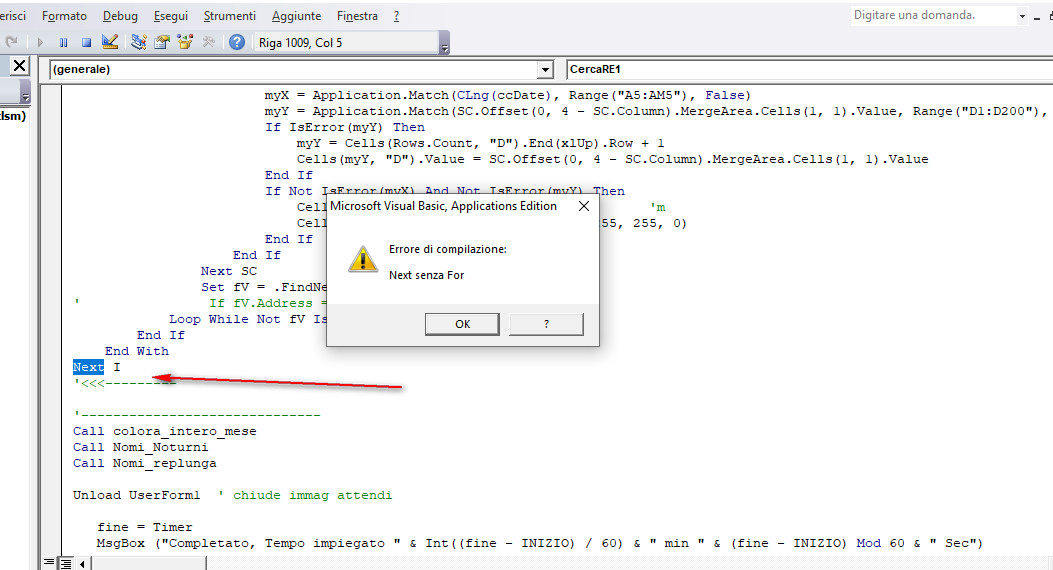ciao
vorrei riuscire a compilare l elenco
dei tecnici in reperibilita' nel mese indicato.
avviso subito che le celle da andare a cercare e prelevare
PURTROPPO sono state config con unisci cella !!!
quindi non so' se sara' possibile realizzare mia richiesta.
vorrei compilare il fgl reperibilita_mese
cercare nel fgl indicato in D4
( perche' poi il file originale e' composto da molti fogli)
partendo dalla data indicata in E5
prelevare il nome del tecnico
che ha la scritta >>> Reperibile
oppure >>> RINFORZO
e riuscire a prelevare e inserire la scritta in fgl reperibilita_mese
sotto alla data di inizio reperibilita'
so' che dovendo lavorare su "unisci celle" e' molto complicato.
spero di essermi spigato
vi allego un file
https://www.dropbox.com/s/5fgjvvna1s5646c/reperibilita_mese.rar?dl=0
grazie