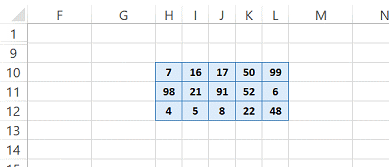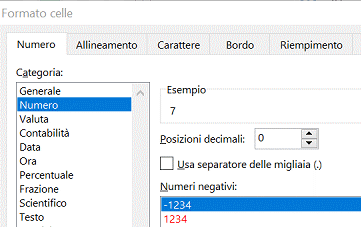Buongiorno,
mi ha sorpreso leggere
Si fa presto a dire "scrivere il file", ma in che formato?
Ad esempio, se Array2 contiene un tot di righe * un tot di colonne allora il seguente codice scrive nel file "C:\PROVA\TextTable.txt" quel contenuto in formato "csv":
per me, fino ad ora, un file di testo con estensione .txt era un file di testo ma che poi
il suo contenuto fosse di altro formato non mi era noto.
... ed allora come faccio a sapere che tipo di formato è il suo contenuto?
quello che vorrei ottenere è quanto segue:
le celle da esaminare sono in formato numero e contengono numeri,
questi numeri vengono inseriti nell'Array1 con il codice :
Array1= range("H" & riga_iniziale & ":V" & riga_finale)
trasferisco nell'Array2 le righe interessanti di Array1
inserisco le righe di Array2 in un file di testo con estensione .txt contenente numeri.
vorrei evitare inutili azioni e dall'Array1, quando si trova la riga di interesse,
inserirla direttamente nel text file con le caratteristiche descritte.
la particolarità del text file è che i numeri con 1 cifra devono trovarsi sulla destra
rispetto ai numeri con 2 cifre, in una stessa colonna del text file
esempio:
riga1: _1 15 78 99 .... _4 25 _8 (l'underscore è inserito solo per spostare i numeri sulla destra, ma non riguarda la situazione)
riga2: 16 32 _9 85 .... 97 _6 94
è come se i numeri con 1 cifra diventassero 01, 07, 09, con lo zero davanti anche se non è presente.
inoltre tra 2 numeri su una stessa riga c'è solo 1 spazio.
ho provato manualmente a costruire un facsimile di riga del txt concatenando
i valori delle celle in una stringa ed inserendo 1 spazio davanti ai numeri con 1 cifra
MyString = spazio & 1 & 15 & .... & spazio & 4 & 25 & spazio & 8
(è come se in una unica cella ci fossero più numeri)
e poi ad inserirlo in un text file vuoto.
il risultato funziona ma il procedimento è stato creato manualmente e non sò
come iterarlo per tutte le righe di Array1 o Array2,
e non posso sapere a priori in quale delle 15 colonne si trova il numero con 1 cifra.
ciao, grazie