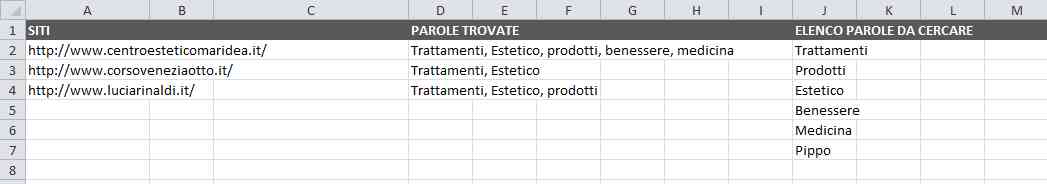Ciao
Ho provato la Macro, mi ha fatto capire diverse cose sul VB, ma non è quello che mi serve perché questa macro va ad aprire diverse pagine web ognuna con una parola di ricerca diversa che prende dal range B1:B37
Io vorrei che invece cercasse si i termini del range B1:B37, ma in una lista di url:
per esempio nella colonna A potrei avere una lista di centri estetici
http://www.centroesteticomaridea.it/http://www.corsoveneziaotto.it/http://www.luciarinaldi.it/In una colonna, o riga o cella metterei le parole da cercare tipo
Trattamenti
Prodotti
Estetico
Benessere
Medicina
E nella D mettere il risultato della Macro, tipo così
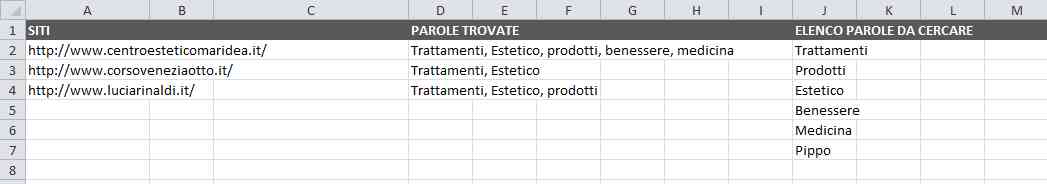
Ho trovato un post interessante,
viewtopic.php?t=104406#p609080 che cerca dei termini all’interno di alcune pagine htm in locale, quindi per farlo cercare sul web invece di mettere il percorso locale, ho inserito nella casella B1 direttamente l’url.
Ma si blocca a questa istruzione myF = Dir(myPath & "*." & myType) che penso vada modificata, ma non so come.
Questa è la macro
- Codice: Seleziona tutto
Sub findStr()
Dim IFound, I As Long, myF As String, myPath As String, myType As String, LastA As Long
'
myPath = Range("B1") & "\"
myType = Range("B2") & "*"
'
LastA = Cells(Rows.Count, 1).End(xlUp).Row
'
If Mid(myPath, 2, 1) = ":" Then ChDrive Left(myPath, 1)
myF = Dir(myPath & "*." & myType)
Application.EnableEvents = False
With ThisWorkbook.ActiveSheet
While myF <> ""
Application.ScreenUpdating = True: DoEvents
.Range("B4") = .Range("B4") + 1
Application.ScreenUpdating = False
Application.DisplayAlerts = False
Workbooks.Open myPath & myF
Application.DisplayAlerts = True
For I = 8 To LastA
mylook = .Cells(I, 1).Value
Set IFound = ActiveSheet.Cells.Find(what:=mylook, LookIn:=xlValues, LookAt:=xlPart)
If Not IFound Is Nothing Then
.Cells(Rows.Count, 4).End(xlUp).Offset(1, 0) = myPath & myF
.Range("B5") = .Range("B5") + 1
Exit For
End If
Next I
ActiveWorkbook.Close False
myF = Dir
Wend
End With
Application.EnableEvents = True
MsgBox ("Completato")
End Sub
Mi scuso in anticipo se ho sbagliato qualcosa nella forma del post.
Grazie