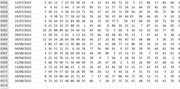Ciao Anthony47.
Non mi sono fatto sentire in questi giorni, perche' ho voluto crearmi un archivio di base, valido e potenzialmente senza errori.
Perche' ho fatto questo ? Per il semplice motivo, che quelli che fino ad ora mi offrivano il collegamento per aggiornare, non si sono mai preoccupati di verificare la bonta' e l' integrita' degli archivi. Vuol dire che una volta che ho generato l' archivio di base, l' ho comparato con altri 3 archivi dei quali sono a conoscenza (oscar, spaziometria ed 1 altro del quale posseggo gli archivi storici). Ebbene, solo facendo il confronto con quello di oscar sono uscite oltre 150 righe di errori o incompatibilita' (tanto dalle date sbagliate, quanto ai contenuti degli estratti) e percio' se devo costruire una casa, non voglio edificarla sui calcinacci. Percio' ho preso l' archivio zippato da questo sito :
https://www.lotto-italia.it/lotto/estratti-ruotePoi l' ho decompresso ed infine ho fatto tutti i passaggi per ricomporre l' archivio, nella modalita' di lettura che gia' conosci.
Percio' il mio archivio di base me lo sono costruito ed ho fiducia che sia valido e corretto.
Parte dalla data del 7.1.1939 e mi sono fermato al 9.8.2022 (6.575 estrazioni).
Percio' a questo punto dispongo di una base attendibile, sulla quale costruire i successivi aggiornamenti.
Se percio' puoi costruirmi la macro, che aggiorni automaticamente, dovrebbe prelevare i dati da :
https://www.lotto-italia.it/lotto/estratti-ruoteLa 1° colonna ("A"), sara' quella dedicata alla data.
La 2°colonna ("B"), conterra' un progressivo che parte da 1 con l' estrazione del 7.1.1939 e con l' ultima estrazione inserita ha il valore di 6.575. Mi va bene questa soluzione, poiche' posso fare all' interno dei fogli, le suddivisioni che mi serviranno per avere il numeratore collegato alle estrazioni mensili : 1° estrazione del mese, 2° estrazione del mese, 3° estrazione del mese ... ultima estrazione del mese e poi ricomincia daccapo al variare del mese).
I dati degli estratti : dovrebbero partire dalla colonna "C" e finire alla colonna "BE". (forma esatta)
Quindi avro' l' esigenza di aggiornare pochissime estrazioni a ritroso e se lo faro' ogni volta, si ridurra' anche il rischio degli errori.
Ti ho trasmesso tutto quello che ho fatto e se percio' riesci a crearmi una macro adatta, te ne sono grato.
Nelson