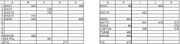
Grazie
R
PS Dall'amico Alfredo stessa richiesta, ma la soluzione è rimasta nella penna, anzi nelle dita, di Terio




Moderatori: Anthony47, Flash30005
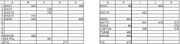
Sub Allinea()
Dim bsArr, bcArr(), aInd
Dim LaR As Long, Gr1W As Long, Gr2W As Long
Dim I As Long, myMatch, JJ As Long, DummInd As Long, ExtraL As Long
'
Gr1W = Range("A1").CurrentRegion.Columns.Count
Gr2W = Cells(1, Gr1W + 2).CurrentRegion.Columns.Count
'
'End gruppo B:
LaR = Cells(1, Gr1W + 2).Resize(10000, Gr2W).Find(What:="*", After:=Cells(1, Gr1W + 2), _
SearchOrder:=xlByRows, _
SearchDirection:=xlPrevious).Row
'
aInd = Application.WorksheetFunction.Index(Range("A1").CurrentRegion, 0, 2) 'Indice gruppo A
bsArr = Cells(1, Gr1W + 2).Resize(LaR, Gr2W).Value 'Gruppo B
ReDim bcArr(1 To UBound(bsArr) * 2, 1 To UBound(bsArr, 2)) 'Gruppo B pulito
DummInd = 765765000
For I = 1 To UBound(aInd)
'fill righe vuote
If Len(aInd(I, 1)) = 0 Then
aInd(I, 1) = DummInd
DummInd = DummInd + 1
End If
Next I
DummInd = 765765000
ExtraL = 0
For I = 1 To UBound(bsArr)
'Cerca e allinea:
If Len(bsArr(I, 1)) > 0 Then 'Pieno /Vuoto
If I = 1 Then 'Copia Headers
myMatch = 1
Else
myMatch = Application.Match(bsArr(I, 1), aInd, False) 'Posiz in AIND
End If
If IsError(myMatch) Then 'Manca, cerca DummInd
myMatch = Application.Match(DummInd, aInd, False) 'Posiz con DummInd
If IsError(myMatch) Then 'Manca, aggiungi
ExtraL = ExtraL + 1
myMatch = UBound(aInd) + ExtraL
For JJ = 1 To UBound(bsArr, 2) 'Copia in posizione
bcArr(myMatch, JJ) = bsArr(I, JJ)
Next JJ
Else 'Trovato con DummInd
For JJ = 1 To UBound(bsArr, 2) 'Copia in posizione
bcArr(myMatch, JJ) = bsArr(I, JJ)
Next JJ
DummInd = DummInd + 1
End If
Else 'Trovato in AInd
For JJ = 1 To UBound(bsArr, 2) 'Copia in posizione
bcArr(myMatch, JJ) = bsArr(I, JJ)
Next JJ
End If
End If
Next I
'Riscrive Area B:
Cells(1, Gr1W + 2).Resize(UBound(bcArr), UBound(bcArr, 2)).Value = bcArr
End SubSub Allinea()
Dim bsArr, bcArr(), aInd
Dim LaR As Long, Gr1W As Long, Gr2W As Long
Dim I As Long, myMatch, JJ As Long, DummInd As Long, ExtraL As Long
'
'End Gruppo A:
LaR = Cells(Rows.Count, 1).End(xlUp).Row
aInd = Range("A1").Resize(LaR, 1).Value 'Indice gruppo A
Gr1W = Range("A1").CurrentRegion.Columns.Count
Gr2W = Cells(1, Gr1W + 2).CurrentRegion.Columns.Count
'
'End gruppo B:
LaR = Cells(1, Gr1W + 2).Resize(10000, Gr2W).Find(What:="*", After:=Cells(1, Gr1W + 2), _
SearchOrder:=xlByRows, _
SearchDirection:=xlPrevious).Row
'
bsArr = Cells(1, Gr1W + 2).Resize(LaR, Gr2W).Value 'Gruppo B
ReDim bcArr(1 To UBound(bsArr) * 2, 1 To UBound(bsArr, 2)) 'Gruppo B pulito
DummInd = 765765000
For I = 1 To UBound(aInd)
'fill righe vuote
If Len(aInd(I, 1)) = 0 Then
aInd(I, 1) = DummInd
DummInd = DummInd + 1
End If
Next I
DummInd = 765765000
ExtraL = 0
For I = 1 To UBound(bsArr)
'Cerca e allinea:
If Len(bsArr(I, 1)) > 0 Then 'Pieno /Vuoto
If I < 3 Then 'Copia Headers
myMatch = I
Else
myMatch = Application.Match(bsArr(I, 1), aInd, False) 'Posiz in AIND
End If
If IsError(myMatch) Then 'Manca, cerca DummInd
myMatch = Application.Match(DummInd, aInd, False) 'Posiz con DummInd
If IsError(myMatch) Then 'Manca, aggiungi
ExtraL = ExtraL + 1
myMatch = UBound(aInd) + ExtraL
For JJ = 1 To UBound(bsArr, 2) 'Copia in posizione
bcArr(myMatch, JJ) = bsArr(I, JJ)
Next JJ
Else 'Trovato con DummInd
For JJ = 1 To UBound(bsArr, 2) 'Copia in posizione
bcArr(myMatch, JJ) = bsArr(I, JJ)
Next JJ
DummInd = DummInd + 1
End If
Else 'Trovato in AInd
For JJ = 1 To UBound(bsArr, 2) 'Copia in posizione
bcArr(myMatch, JJ) = bsArr(I, JJ)
Next JJ
End If
End If
Next I
'Riscrive Area B:
Cells(1, Gr1W + 2).Resize(UBound(bcArr), UBound(bcArr, 2)).Value = bcArr
End Sub
 si capisce meglio. Ovviamente si salva con il foglio dei dati aperto, ma che non contiene nessuna macro. Per mantenere tutti i dati presenti nel foglio così come le macro bisogna tornare al foglio bianco e salvarlo in .xlsm. Riaprendo il file compare il foglio bianco e basta scegliere sull'iconcina in basso il foglio con i dati per avere dati e foglio con tutte le macro. Ieri sera (anzi stamattina) ho fatto le ore piccole, ma con successo.
si capisce meglio. Ovviamente si salva con il foglio dei dati aperto, ma che non contiene nessuna macro. Per mantenere tutti i dati presenti nel foglio così come le macro bisogna tornare al foglio bianco e salvarlo in .xlsm. Riaprendo il file compare il foglio bianco e basta scegliere sull'iconcina in basso il foglio con i dati per avere dati e foglio con tutte le macro. Ieri sera (anzi stamattina) ho fatto le ore piccole, ma con successo.Torna a Applicazioni Office Windows
| Supporto per sviluppo macro VBA Ordinare per data Autore: Carletto Ribolla |
Forum: Applicazioni Office Windows Risposte: 3 |
| Stabilire righe e colonne da mostrare a schermo Autore: Ricky0185 |
Forum: Applicazioni Office Windows Risposte: 10 |
| adattare il contenuto alla pagina Autore: trittico69 |
Forum: Applicazioni Office Windows Risposte: 12 |
Visitano il forum: Nessuno e 15 ospiti